Advanced Orders
|
|
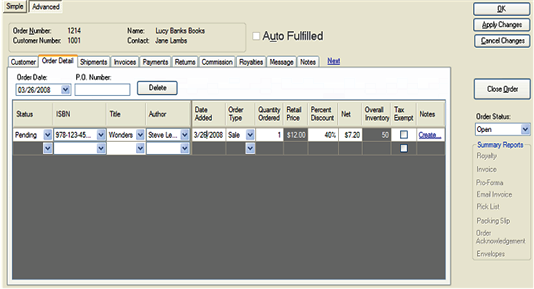
|
The Advanced Order screen provides you with additional tools for creating complex orders for multiple shipments, invoices, and returns. |
|
|
|
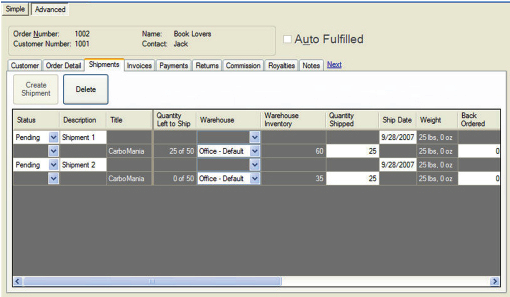 |
For example, you can use the Advanced Orders screen to enter multiple shipments for an order. In Advanced, you can also direct shipping and returns to use a warehouse other than that product's default location. |
|
|
|
|
|
Whether you use a Simple or Advanced Order, DashBook allows you to print or email the invoice or other reports while you are on the order screen. |
|
|
|